Network FAQs
Network FAQs
Who can join the Network?
The Network is open to anyone employed by the THREE60 Energy group plus specially invited External Operating Company and Alliance Partner personnel.
Registration of THREE60 Energy personnel is automatically controlled by synchronization with the Microsoft Azure Active Directory (AD) used for the generation of group Global Address Lists. All other registrations must be approved by a site Administrator
Synchronization takes place once every 24 hours. Certain data items are replicated from the AD to ensure consistency across the group, they include:
- first and last name
- email address
- job title
- photo
- department
Most THREE60 Energy group personnel are assigned to a Service Line. There are 5 main Service Lines:
- Subsurface
- Wells
- Engineering
- Construction & Commissioning
- Operations
In addition the portal uses 3 more Service Lines:
- HSEQ – Health, Safety, Environment and Quality across all Service Lines
- Administration – Group HQ managers and non engineering support functions, e.g. IT, Finance, HR etc
- Externals – Non THREE60 Energy group members
Your Service Line is determined by specific reference to the AD data item “department”. Any divergence from specific preset data items in the “department” data item in the AD will result in the member being deactivated. Any manual adjustments made to Service Line in the portal (or “department” in AD) will not be reset by subsequent synchronizations. All other changes to data items in the AD will be replicated in the portal.
All Users are encouraged to complete their personal profile to help promote communication and collaboration.
All Users are encouraged to participate in Network discussions.
What happens if someone leaves the company?
Leavers from the THREE60 Energy group will either have their AD entry deleted or “department” set to blank. Both actions will result in the member account being deactivated and any further attempts to log-in will be rejected.
The input of those who have left the company will be retained but the identity will be concealed.
The membership can be reactivated by reinstatement in the AD. However, the original service line definition will be retained and will need to be manually corrected if there has been a change.
What types of site access are there?
There are 5 levels of access :
- Subscriber – the default for all THREE60 Energy users- allowing full user access to all functions except for the download of confidential Project attachments.
- Editor – default access for Category Leaders and other selected THREE60 Energy users – able to download confidential Project attachments and allowed access to Admin Area Dashboard to create/edit Events, Blogs, Projects, Ask the Expert posts/replies
- Administrator – full access as Editor plus the capability to approve and edit User details and send emails to the portal members.
- Alliance Partner External – No access to Library, restricted access to Projects
- Oil Company External – No access to Library, restricted access to Projects. Currently unable to post/reply to Ask the Expert but this may change.
How can “Externals” join the Network?
By registration via the home page of on-line portal. A notification will be sent to the “site administrator” who will assign the appropriate type of membership to the applicant depending on the current status with that company.
Are there any membership terms and conditions?
A set of Terms and Conditions have been compiled. They deal with matters such as confidentiality, liability, competition, and data protection.
A separate Privacy Notice discusses how the requirements of the Global Data Protection Regulations are being met.
Portal FAQs
How do I unsubscribe from the portal?
Contact Support (see page footer) and request to have your account de-activated
How do I edit my profile?
- Move cursor to where your name is displayed in the top right hand corner
- Select “edit account” from drop down account
- It is important to edit location, biography, LinkedIn profile, technical expertise, field/regional experience, current client and notification frequency
- It is not possible to edit name, job title, email address, company, service line
- It is not necessary for THREE60 Energy users to edit MS Teams chat link, it is derived from your email address.
- Press “update profile” button
How do I insert a photo into my profile?
- Move cursor to where your name is displayed in the top right hand corner
- Select “edit account” from drop down account
- Click icon at bottom right of profile photo location and drag photo into box
- Adjust scale and position, then press “tick”
- Press “Update Avatar” button
How do I start a discussion topic on the “Ask the Expert” forum?
- From the Ask the Expert page select “Start Discussion”
- Type in a title and some text describing your issue, add links using link button in toolbar.
- Pictures can also be added into text using “add media” button
- Upload attachments as required
- Select at least one Service Line, more can be added if relevant
- Select one or more main categories relevant to your discussion. Remember to select the most relevant one as the “primary”, this will be used to drive the Service Line colour coding and heading
- Select as many relevant subjects within each selected category, these will help subsequent filtering
- Select “Region” and “Field” if appropriate, this will help subsequent searches.
- Select if you wish to be notified by email of replies and then “submit”
Links to websites can also be included. You will be able to edit your topic during the subsequent 24 hours. Contact Support (see page footer) if your topic needs editing beyond 24 hours.
An immediate email notification of the new topic will be sent to all the members of the selected Service Line.
All Network members will be advised of a new topic in their periodic notification email.
The topic initiator will receive immediate email notification of any replies, as will those Network members electing to “follow” the topic.
How do I reply to discussion topic on the “Ask the Expert” forum?
- Open the discussion topic and scroll down to just below the original post
- Type in your comments and add links and pictures using buttons in the toolbar.
- It is possible to identify specific members you would like to notify immediately using @name and selecting the appropriate member
- Upload attachments as required
- Select “reply” to send
Those who are “following” the discussions will receive an immediate email as will those identified using @name
Replies can also be posted from Projects, Events and Blogs
All Network members will be advised of a new reply in their periodic notification email.
How do I “follow” a specific topic?
All members can subscribe to “follow” the discussion concerning any particular topic (discussion or event related) by opening the topic and selecting “follow”. The member will be immediately notified of every reply that is made. To unsubscribe from the topic, just open the topic and select “unfollow”. All replies to that topic will not be sent directly but the existence of new replies will be indicated in your periodic “notification”. A list of subscribed topics can be found in the same drop down menu as “edit account”.
What can I “search” on the portal?
Ask the Expert: contains all of the discussion and event topics on the portal. The search facility will look at all of the titles and associated discussion text for the target items. The attached documents are not included in the search. Selecting one of the categories or subjects will give a list of all the topics associated with that particular aspect of THREE60 Energy activity.
Library: The search facility will search all of the titles and associated metadata plus the document contents if less than 30 pages long
Events: The search facility will look at all titles, text and agendas within the Events
Blogs: The search facility will look at all titles and text within the Blogs
Projects: The search facility will look at all titles, text, field, client and project date within the Project
Members: The search facility will look at names, companies, job title, field/regional experience and the entire contents of the individual biographies
What are “periodic notifications”?
Notifications of changes will be sent periodically by the portal to the users registered email address. The user can select from:
- daily – 10.00 UK time
- weekly – 10.00 UK time every Sunday
- monthly – 10.00 UK time every 30 days
The changes will include:
- New Ask the Expert Topics/Events/Blogs/Projects
- Replies and changes to existing Ask the Expert Topics/Events/Blogs/Projects
Members will be notified of new events immediately
How do I change the notification period?
This can be done in “edit account”. The choice is daily, weekly or monthly.
What does “Remember me on this device?” function mean?
When you log in, we will also set up several cookies to save your login information and your screen display choices. Login cookies last for two days, and screen options cookies last for a year. If you select “Remember me on this device?”, your login will persist for two weeks. If you log out of your account, the login cookies will be removed.